I’m loving doing rankings, so today I’m going to do one about Ergonomic Keyboards, keyboards that can help with many things, even when I chose to use some, the improvement was much greater.
In my opinion, these keyboards are important for many things and people, for example, even for those who really like to play, these keyboards can be very useful, in fact, they can even help your gaming performance.

What Is an Ergonomic Keyboard
Ergonomic keyboards are at first glance a common keyboard, but they actually help a lot in comfort, their entire design and their entire ecosystem are designed to offer the maximum possible comfort for the person, to the point of actually improving many areas in which this person uses these keyboards.
They are very important for people who are having constant problems with discomfort, many companies are starting to adopt this style of keyboard for their employees, and its evolution is constant.
You can read more about that on Wikipedia’s page on ergonomic keyboards.
The Science Behind Ergonomic Layouts (Without Being Boring)
These keyboards have completely different designs and really just want to offer comfort, in fact their entire layout is designed with this in mind..
Ergonomic keyboards fix this with a few tricks:
- Split Layouts: They literally split the keyboard into two halves to match your shoulder width.
- Tenting: They raise the middle of the keyboard so your palms tilt inwards.
- Curved or Arched Shapes: These follow the natural angle of your fingers.
Want a detailed view of how switches impact fatigue and typing? Check this article how mechanical keyboards help reduce hand fatigue.
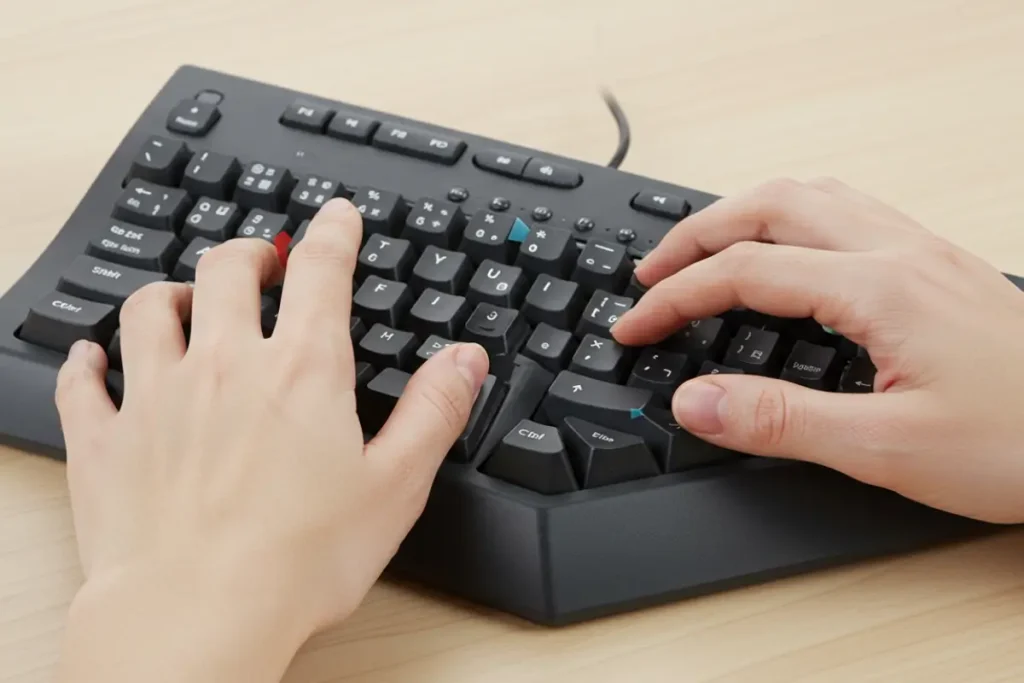
My Top Ergonomic Keyboards of 2025
Now I’m going to show you a quick list I made of the best Ergonomic Keyboards in my opinion, talking a little about their layout and why I like them so much.
1. Kinesis Advantage360 Pro
- Layout: Split, concave key wells, tented
- What I like: The sculpted key design cradles your fingers. Great for long sessions.
- Why it’s #1: It’s the best ergonomic keyboard I’ve ever used.
2. Logitech Ergo K860
- Layout: Split curve.
- What I like: Super dinamic layout.
- Why it’s great: Ideal for office setups.
3. Microsoft Sculpt Ergonomic Keyboard
- Layout: Slight curve, separated numpad
- What I like: Affordable and easy to adapt to.
- Why it’s a win: Great beginner ergonomic keyboard if you’re just starting out.
Honorable Mentions:
- Keychron Q8 Alice Layout — Sleek, mechanical, and ergonomic.
- ZSA Moonlander — Fully customizable, good for travels.
- ErgoDox EZ — Good personalization and customization.
Want to know more about some goods unique keyboards? Take a look at the most unique keyboards ever created.

Extra Tips
- Use a wrist rest (especially gel-based) for better support.
- Adjust your monitor height so you’re not slouching.
These tips, combined with a great keyboard, make a big difference. I really recommend exploring the psychology of typing.
Final Thoughts
If you are feeling uncomfortable, consider changing your keyboard, these keyboards will improve a lot, and will make you much more comfortable.
But remember that they are not easy to adapt, keep that in mind, since I believe that most will have a lot of difficulty adapting, it took me a long time, but after a while it is worth it.
If you liked this article, don’t forget to share it with someone who needs to stop typing in pain.
And drop a comment below telling me what keyboard you’re using right now
See More
- The Best RGB Lighting on Keyboards
- Ergonomic Keyboards Ranked
- Custom Keyboard Mods Tier List: Which Upgrades Are Worth It?
🔗 Explore More from Keyboards Technology:
- The Most Unique Keyboards Ever Created
- How Mechanical Keyboards Help Reduce Hand Fatigue
- The Best Keyboards for Different Professions
🔗 Recommended Reading from the Web:
🎮 Join Our Discord Community!
Are you passionate about keyboards, gaming, and tech? Come hang out with fellow enthusiasts, ask questions, share your setup, and stay updated with our latest content!
👉 Join Now

