Typing is a skill most of us use every single day, whether for work, school, gaming, or just chatting with friends online. But here’s the truth nobody talks about: typing too much, especially with bad posture or the wrong keyboard setup, can lead to something seriously uncomfortable—Repetitive Strain Injury (RSI).
It may start as a tingling sensation or stiffness in your hands, but if left unchecked, it can grow into constant pain that interferes with everything you love to do. 😫 That’s why I want to dive deep into this topic and show you exactly how to prevent RSI in a way that even a 12-year-old could follow.
But with some real strategies, good habits, and better gear, I turned things around. In this article, I’ll show you everything you need to know: from why RSI happens, to how you can stop it before it ruins your day.
No technical lingo here, just clear advice and helpful links. And remember, if you like this post, don’t forget to leave a comment and share it with someone you know who’s always at the keyboard! 😉

What Is Repetitive Strain Injury (RSI)?
RSI is a condition that develops from doing the same motion over and over again. When it comes to typing, that repetitive motion involves the constant flexing and extending of your fingers, wrists, and arms.
Over time, this repetitive movement causes small injuries to the muscles and tendons, which can lead to pain, weakness, numbness, or stiffness.
I personally started noticing RSI symptoms after long nights working on blog posts and gaming marathons. It was frustrating because I loved what I was doing, but my body was literally telling me to stop.
I realized that the problem wasn’t just the typing itself, but how I was typing, where I was typing, and what I was typing on.
RSI doesn’t usually hit all at once. It creeps in slowly. Maybe your wrists feel sore. Maybe your pinky finger feels stiff. Maybe you start shaking your hands out more often than you used to. And suddenly, typing becomes uncomfortable or even painful.
That’s why awareness is your first weapon. Once you understand what RSI is, you’re already ahead of most people. And the good news is—it’s totally preventable!
You can also learn more about the influence of keyboards on productivity in our post here.
Step-by-Step: How to Prevent RSI From Typing
When I first started addressing my RSI symptoms, I broke everything down into four key categories: posture, breaks, exercises, and equipment. Let’s explore each step-by-step:
1. Fix Your Posture 🪑
- Sit up straight with your back supported by your chair.
- Keep your feet flat on the ground.
- Position your elbows at a 90-degree angle.
- Make sure your wrists stay straight, not bent up or down.
- Your monitor should be at eye level, so you’re not bending your neck.
If you’re interested in ergonomic keyboards to support better posture, check out our post on how ergonomic keyboards can prevent wrist pain.
2. Take Frequent Breaks ⏰
Typing without breaks is like running a marathon without water. Don’t do it. Here’s a great rule: for every 20 minutes of typing, take a 1–2 minute break.
Use that time to:
- Stand up
- Shake out your hands
- Look away from your screen
- Do a quick stretch (I’ll list some good ones below 👇)
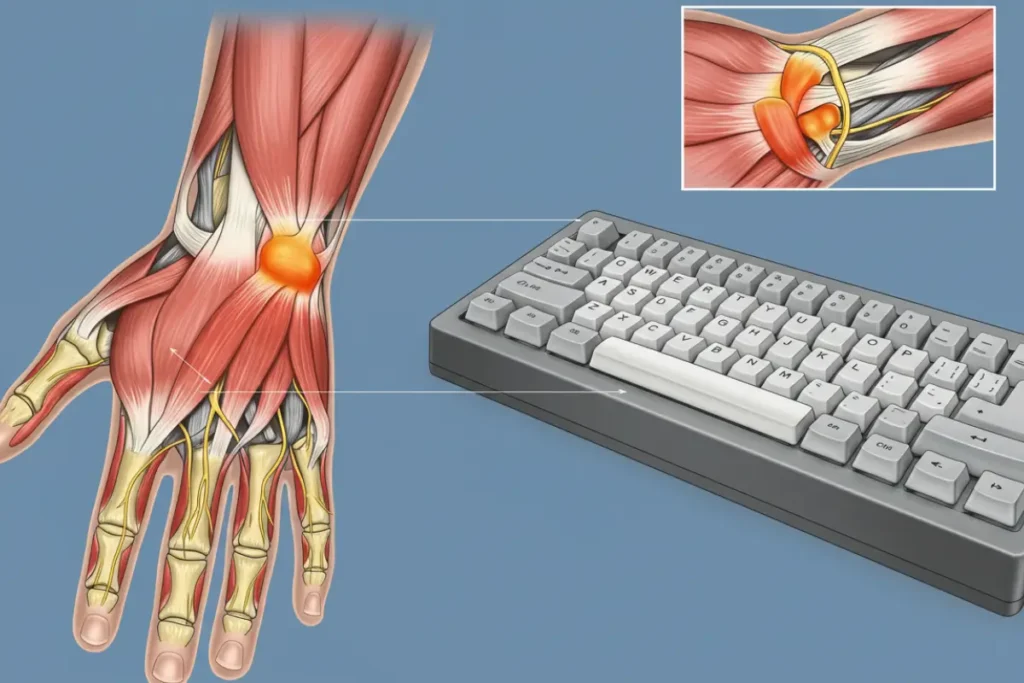
3. Stretch It Out 💪
Simple hand, wrist, and forearm stretches can do wonders. Here are a few easy ones I do daily:
- Wrist flexor stretch: Extend your arm, palm up, and gently pull your fingers back with your other hand.
- Wrist extensor stretch: Arm out, palm down, pull your fingers back.
- Finger taps: Tap your fingers to your thumb, like you’re making a little spider walk.
- Prayer stretch: Press your palms together and lower them toward your stomach.
These keep the tendons flexible and prevent stiffness.
4. Use the Right Equipment ⌨️🖱️
Your gear matters more than you think. Here’s what I recommend:
- Mechanical keyboards with soft switches like Cherry MX Reds or Browns.
- An ergonomic mouse that fits your hand size.
- A wrist rest to keep your hands in a neutral position.
- If you’re on a laptop, use an external keyboard and mouse.
Curious about better keyboard choices? Don’t miss our guide: The Best Keyboards for Different Professions.
Also check out this excellent resource on RSI prevention from NIOSH (CDC).

Best Practices for a Long Typing Life
After years of typing and testing, I’ve made some personal habits that keep RSI away:
- Switch up your typing routine: Sometimes I type standing up with a height-adjustable desk.
- Use voice typing tools when writing long drafts.
- Alternate hands when using the mouse—yes, it feels weird, but it works!
- Try compact keyboards to reduce finger travel distance. Here’s a great list of options: 10 Compact Keyboards for Minimalist Setups.
And remember, RSI prevention isn’t just about what you do today. It’s about creating habits that protect your health over time.
See More
- How to Make Your Keyboard Quieter Without Replacing It
- The Most Annoying Keyboard Issues and How to Fix Them
- The Best Keyboards for Retro PC Builds
Final Thoughts 💭
Look, RSI isn’t something you want to ignore. As someone who types a lot, I truly believe that a mix of awareness, smart habits, and ergonomic gear is your best defense.
I’ve been down the road of wrist pain and back again, and trust me—it’s worth making a few changes now to avoid months of discomfort later.
And if you’re curious about how keyboard design affects your typing experience, you’ll love this article: The Psychology of Typing – Why We Prefer Certain Keyboards.
If you liked this article, don’t forget to comment and share it with someone who might need a reminder to stretch their hands today. 🖐️ Also, explore more tech-friendly and pain-free typing articles at Keyboards Technology.


